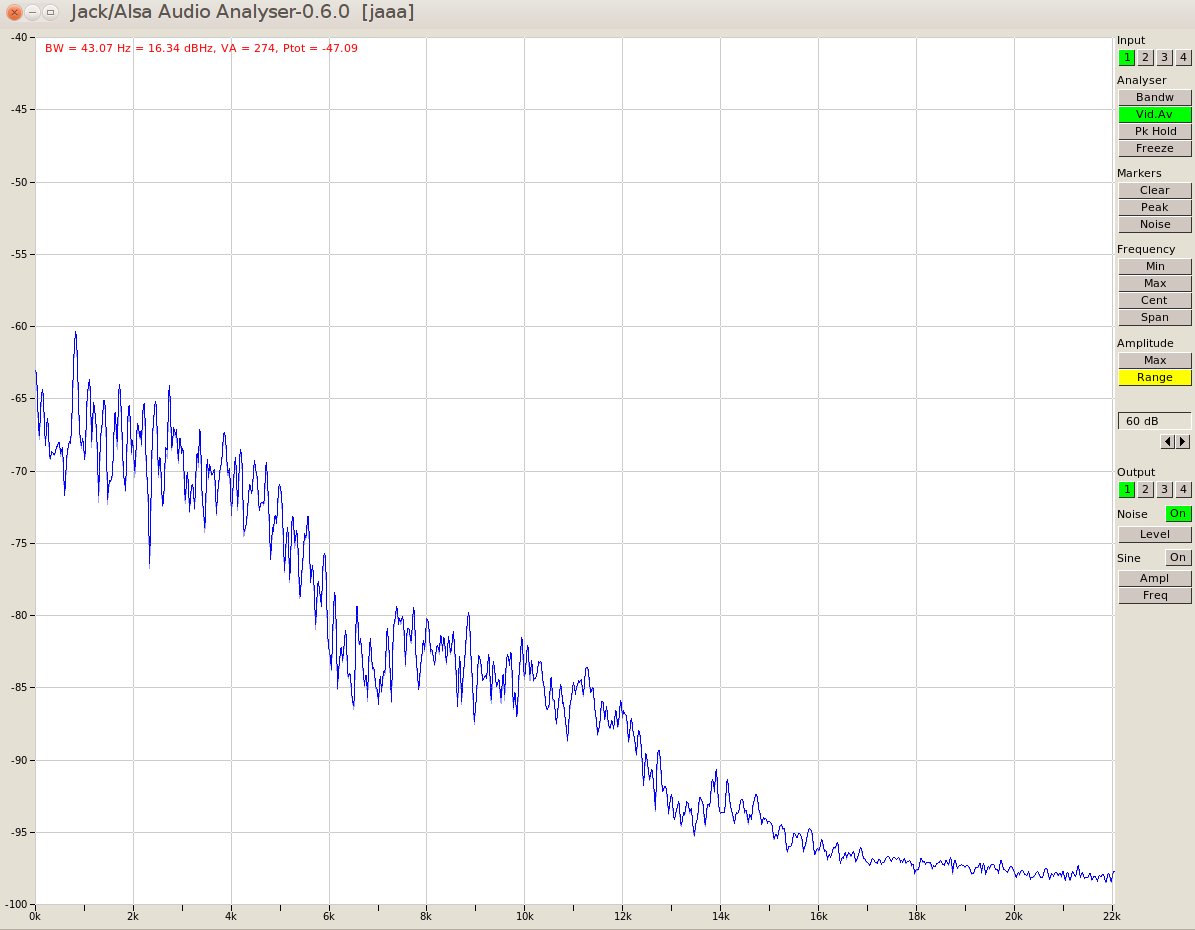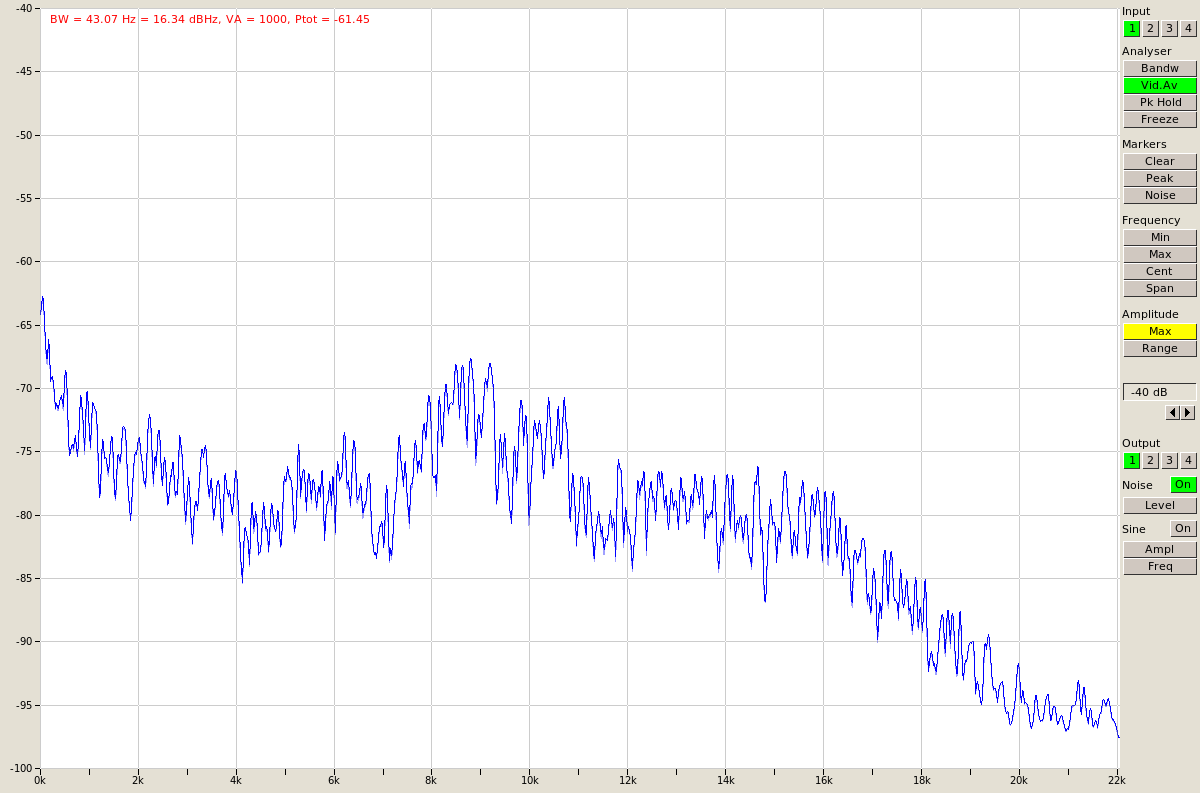"He is dead, Jim" -- Leonard McCoy
(posted a week or so after writing…)
I thought this might have been the first winter (ever?) without getting sick. Didn’t work out 🙁 Whatever… After even netflix became boring I had to something else.
My stereo hasn’t been the same since I moved home. Today I finally looked into the issue. Some peak performance testing before moving to Hannover fried one tweeter completely and hurt the other one badly. The automatic eq / analyzer of the amp covered this failure up somehow (being a four way system the mid speaker range is overlapping with the tweeters). Since I use the amp mostly for surround sound, the other speakers helped covering it up as well. But after I bought some JBL Control One for my Desk it became quite obvious that some frequencies are missing. I still had some tweeters from the stereo of the 190 series ( a car…) catching dust so I went for a quick fix. It turned out they are too noisy but I got them more or less under control thanks to the equalizer.
Linux provides some great tools for audio testing and they are for free. So I cobbled together an audio analyzer using the mic which came with the amplifier for setting up surround sound. The following are all frequency diagrams, x-axis is frequency, y-axis is output volume. The actual numbers don’t matter, what we are looking for is a more or less straight line indicating that the pink noise is reproduced by the speakers “as is”.

Quick fix: The audio system tweeters are a little bit small for the Infinity Reference 61 Mk II Chassis
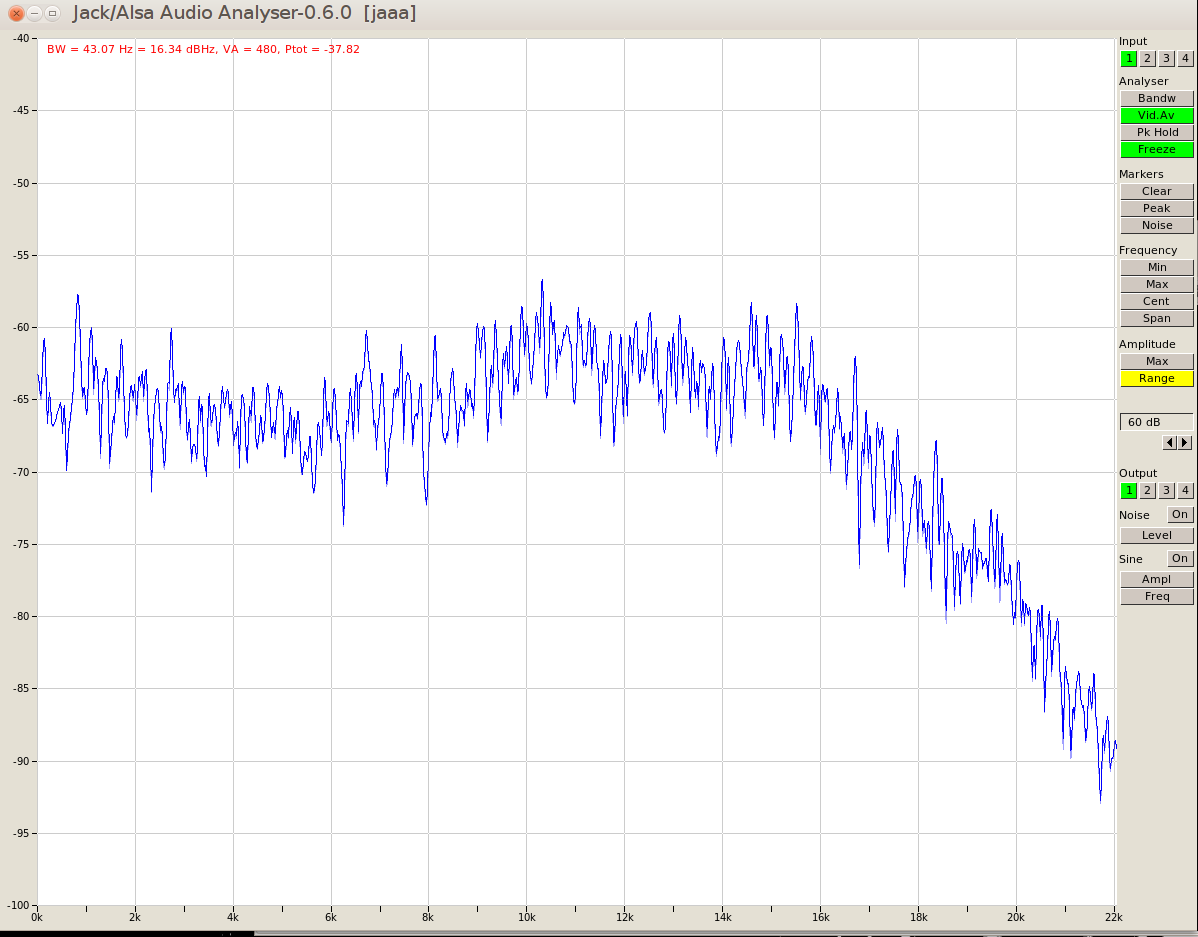
Audio System tweeters removed from the old Merc. Not too bad at all but a little bit too much. Probably because they are build for a two way system there’s too much overlap on a four way.
Up to now the audio system + duct tape did a superior performance than fancy (and well fitting) Gradient Tweeters. Since both speakers have different volume levels on high frequencies (which you can’t see on the diagrams) there’s still something wrong. More investigation has to be done I guess. To be continued…